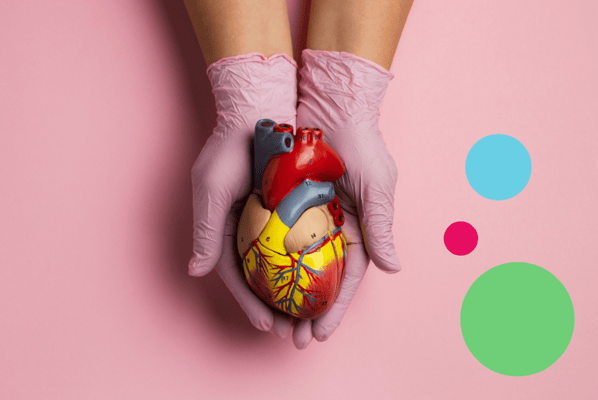Read time: 8 minutes
While open rate, clickthrough rate and conversion rate are some of the most important email marketing metrics, it's important to not neglect bounce rate. Why? Because your contacts actually need to receive your emails in order to open them or interact with them in any way. And that's not something you can take for granted.
So monitoring your email bounce rate and finding ways to improve it is critical for email deliverability, and can go a long way in making sure your marketing efforts pay off.
What is email bounce rate?
Email bounce rate is the percentage of emails that have failed to reach a recipient's inbox (or spam folder) and as a result have been classed as undelivered.
There are two types of email bounces:
- Hard bounces occur when a recipient's email address has expired or is incorrect - you can't reach them unless you get updated information.
- Soft bounces can occur for several reasons. Most often, delivery fails because their inbox is full or there's been a technical error. They're normally a temporary issue which means contacts may still receive emails in future.
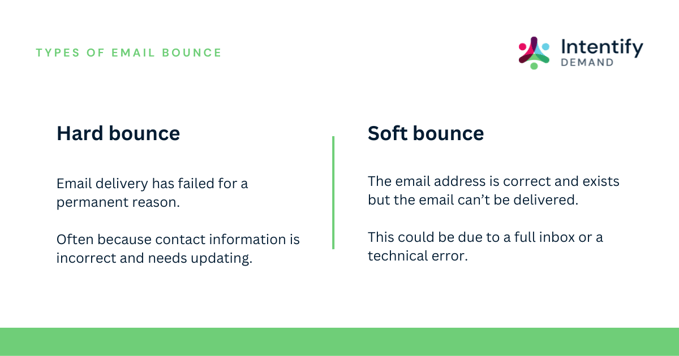
Repeatedly contacting disengaged addresses tells email service providers (ESPs) that your emails aren't getting engagement and could be unwanted.
It damages your sender reputation, and a poor sender reputation will mean that future emails end up in spam folders. It's a common issue: ESPs categorise over 45% of emails as spam.
What causes high bounce rates?
High email bounce rates can be caused by several factors, including:
-
Mistyped or non-existent email addresses
-
Mistyped or non-existent domain names
-
Recipient's email server issues
-
Poor sender reputation
-
Spam filters
How to measure your email bounce rate
Measuring your email bounce rate is simple yet essential in determining the effectiveness of your email list and campaign.
First, find out how many emails have bounced. Divide this by the total number of emails sent and then multiply by 100 to get a percentage. This is your email bounce rate.
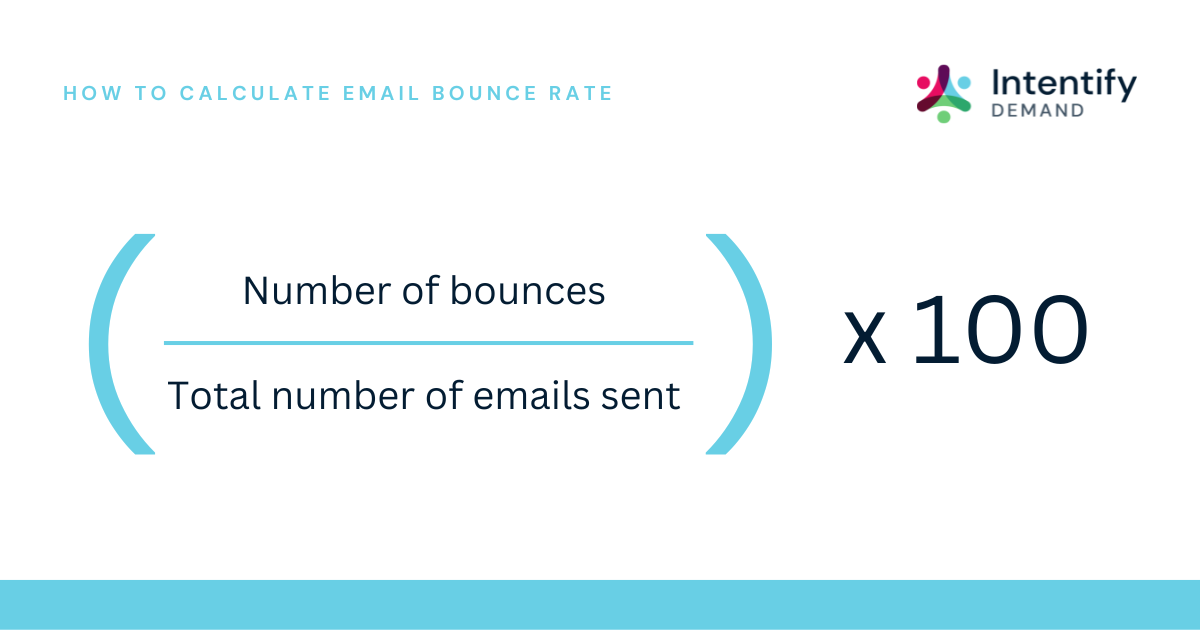
A high email bounce rate can indicate issues with your email list, so it's worth keeping a close eye on it. Regularly monitoring your email bounce rate and taking the necessary steps to reduce it can improve your overall email campaign performance and credibility with email providers and your target audience.
What is a good email bounce rate?
According to an article from Plezi where they compared B2B email statistics across 4 different studies, the average email bounce rate for the B2B industry is 0.96%.
A bounce rate of 1.62% or higher is bad.
Anywhere between 0.25% - 0.96% is considered an acceptable email bounce rate. And a bounce rate lower than 0.35% would be considered excellent.
How to reduce your email bounce rate
Email marketing has a 36x return on investment which means you can't afford for email campaigns to undermine what is likely your most cost-effective lead nurturing channel.
While bounce rate should be a continuous area of focus, if it creeps above your industry's benchmarks, then it's time to take action. Here are a few things you can do to preserve your sender reputation.
Review your contact database
Bounce rates ultimately come down to the health of your contact list.
Start by creating a suppression list for your future sends. Add all the contacts that have hard bounced to this list to ensure you won't email them again. While many email platforms will automatically suppress hard bounces, a suppression list provides a secondary safeguard.
You should also consider adding repeated soft bounces to this list as well. For example, you might decide that five soft bounces will result in being classified as a hard bounce.
Source contacts responsibly
Make sure you only gather addresses from a reputable source. It's important to consider whether or not your content is relevant to the contacts. There's no point bulking up your send numbers with irrelevant contacts.
This can be further supported with intent data. Cross-referencing your email list with the right intent data can determine whether or not a particular contact is relevant or interested in your product or service offering, and can also help to place them in the marketing funnel. By doing so, you'll only be sending the most relevant content which the recipient will find useful.
Recommended reading: Purchase intent: How to find best-fit lead opportunities
If you don't have the capacity to do so yourself, ensure third-party providers verify contact validity.
Monitor your email sender reputation
You can regularly check your sender reputation with tools and services that provide reputation monitoring. These tools can give you insights into how your email campaigns are performing, identify potential deliverability issues, and provide recommendations for improvement.
There are also a few other things you can do to help improve your sender reputation:
-
Implement email authentication protocols such as SPF (Sender Policy Framework), DKIM (DomainKeys Identified Mail), and DMARC (Domain-based Message Authentication, Reporting, and Conformance) as these will help verify that the emails you send are legitimate and not forged.
-
Monitor email deliverability metrics, including bounce rate, spam complaint rate, and unsubscribe rate. Monitoring these metrics can help you identify any issues with your email campaigns and indicate whether your sender reputation is in trouble.
-
Use tools that allow you to check your domain reputation. These tools can tell you whether your domain has been blacklisted or flagged for spamming.
Don't use a free domain send-from address
Using a free domain send-from address may seem convenient and cost-effective, but it can have a detrimental impact on your email campaigns and sender reputation meaning your emails are more likely to end up in the junk folder.
Send consistently and frequently
By sending your emails consistently, you establish a level of familiarity with your audience. They become accustomed to receiving valuable content from you at regular intervals, creating a sense of anticipation. Consistency helps build trust and brand recognition, increasing the likelihood of your emails being opened and engaged with.
However, it's important to strike a balance between consistency and frequency. While you want to maintain a regular and predictable schedule, bombarding your subscribers' inboxes with too many emails can lead to them feeling overwhelmed or annoyed. Remember, quality and relevance are as important as regularity.
To determine the ideal frequency for your email campaigns, consider your audience's preferences, industry standards, and engagement metrics. Conduct A/B testing to gauge the response to different frequencies and adjust accordingly. Monitor your email open rates, click-through rates, and unsubscribe rates to find the sweet spot that maximizes engagement while minimizing fatigue.
Additionally, personalization plays a critical role in email frequency. Segment your email list based on factors like demographics, past engagement, and preferences. By tailoring your emails to specific segments, you can ensure that your messages are both targeted and timely, increasing the chances of resonating with your recipients.
Use a list verification service
List verification services are designed to help you clean and validate your email list, ensuring that your campaigns reach the right audience. It's important to ensure that businesses either remove or correct inaccurate and invalid email addresses.
And as technology improves, list verification services are becoming more sophisticated meaning marketers can improve the deliverability of their marketing emails as well as the overall hygiene of their contact list.
Be vigilant and monitor your results
To tackle rising bounce rates, you need to be proactive. This means regularly digging into your campaign stats to spot any red flags – maybe some outdated email addresses or tech glitches are causing trouble.
It's much easier to monitor your email metrics and make small ongoing changes to keep on top of your sender reputation and email campaign performance, compared to trying to reverse being blacklisted or finding the majority of your email list can't receive your emails.
Use double opt-in where possible
Using double opt-in to confirm new contacts reduces bounce rates by verifying each recipient's email address (and interests). Campaigns with double opt-in see a 72.2% increase in open rate, and a 114% increase in CTR.
While this can sometimes mean your email list doesn't grow as fast as single opt-in, it does mean that the quality of contact will be much higher.
Test, improve and segment your emails
Addressing email quality and spam reports can indirectly mitigate the impact of a high bounce rate. High engagement means a healthy sender reputation, so make sure to follow these email best practices:
- Remove (or limit) words that trigger spam filters from email copy and subject lines.
- Ensure all emails include an ‘unsubscribe' link.
- Segment your contact list based on goals and pain points. Tailored content will increase engagement.
- A/B test emails to identify the copy, buttons and structure that maximise open rates and CTR.
- Ask for (and implement) feedback from your contacts.
Reduce email bounce back, increase engagement
Monitoring your email bounce rate and taking steps to lower it not only improves email deliverability but also increases engagement and therefore the likelihood of conversion. With email being such a profitable channel for B2B marketers, ensuring that it's working as effectively as possible is crucial in supporting campaigns.
Strategies like double opt-in and suppression lists will mean that you send your campaigns to fewer recipients, but providing quality over quantity will provide better results in the long term anyway.
This article was updated 23rd January 2024.